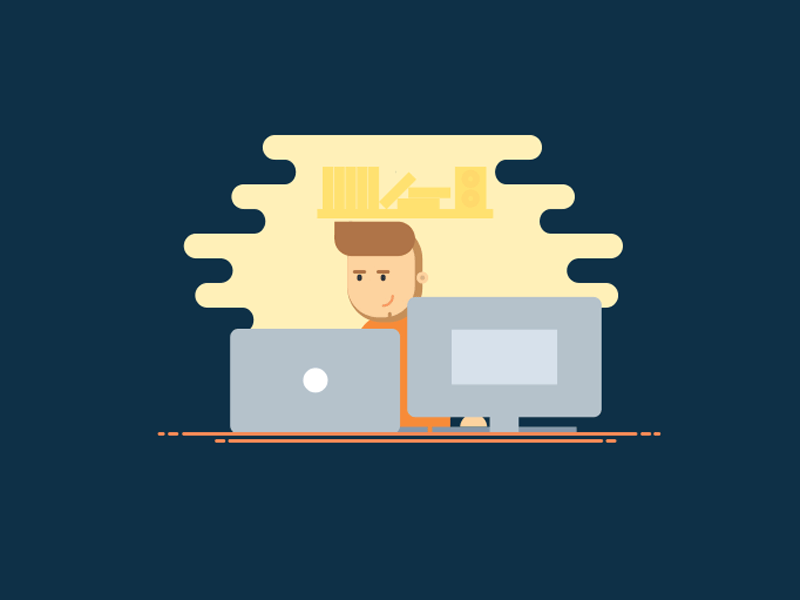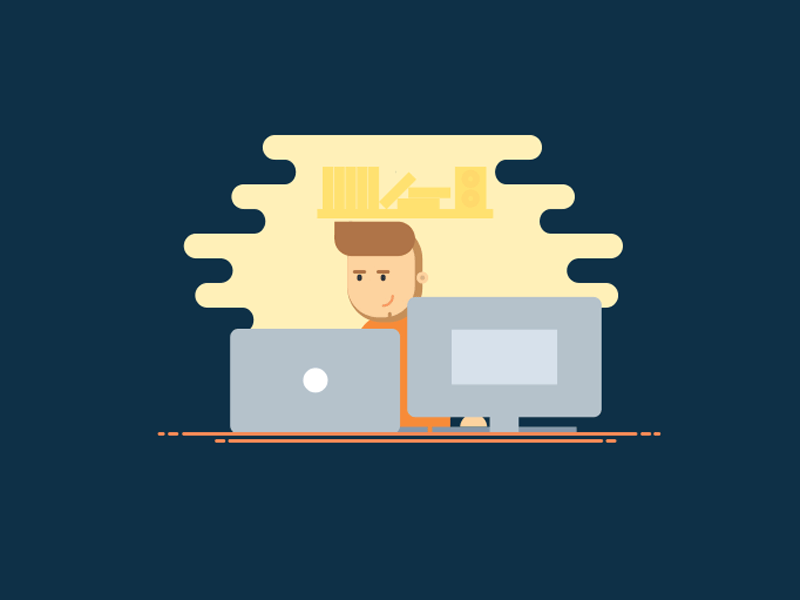Apply Now
Dear Applicant, Read all the instructions (like seat availability, cutoff marks etc) carefully before applying. Once applied, you are not able to change your applied courses and application form.
एडमिशन के लिए अप्लाई करने से पहले अच्छी तरह से सारे निर्देशों (सीट, कट ऑफ मार्क्स इत्यादि) को पढ़ लें। किसी भी तरह के गलत विषय के चुनाव करने के बाद वो वापस नही किया जाएगा।
Any further query regarding admission you may contact to mobile no. 9060161719 or
mail to interysm@gmail.com.
General instructions for admission in Class 11th, Intermediate YSM 2024-26
1. The students will have to register themselves with the Mahavidyalaya for filling up the Application Form on payment of the requisite registration fee.
2. The candidates are advised to follow the instructions given in the application form and upload recent photograph, copies of all relevant documents such as mark sheet, admit card, Aadhaar card, caste certificate, income certificate, etc.
3. Merit list of candidates (on the basis of class 10th marks) will be displayed on the College website & College Notice board.
4. Shortlisted candidates will be called for the Counselling session.
5. Final list for admission will be displayed on the college website & college notice board
after counselling session.
6. Students can take admission by paying admission fee online through the College
website.
7. If a student fails to appear in the first counselling session due to some reasons, then
he/she will be given another chance to appear in the second counselling on the
request.
8. If a student fails to attend in the second Counselling Session or paying admission fee
in the stipulated time then the seat may be allotted to another student.
9. Any further query regarding admission you may contact to mobile no. 9060161719 or
mail to interysm@gmail.com.