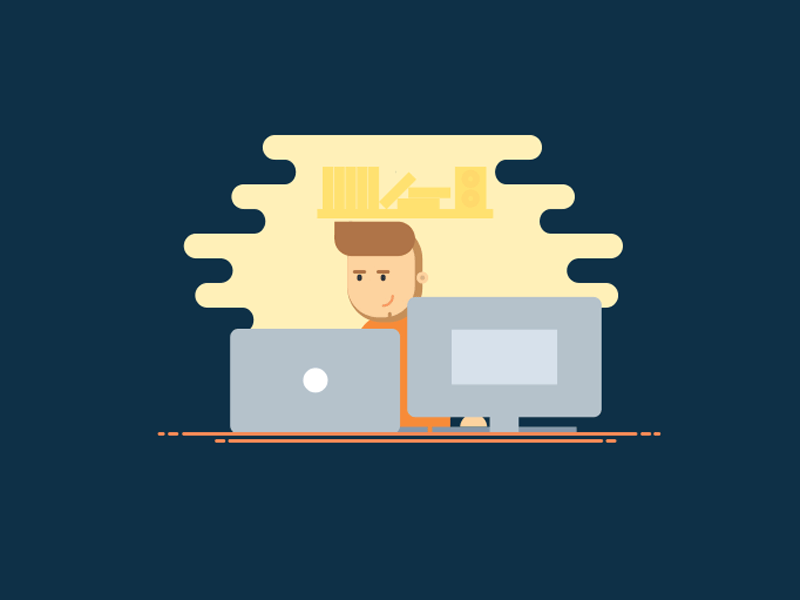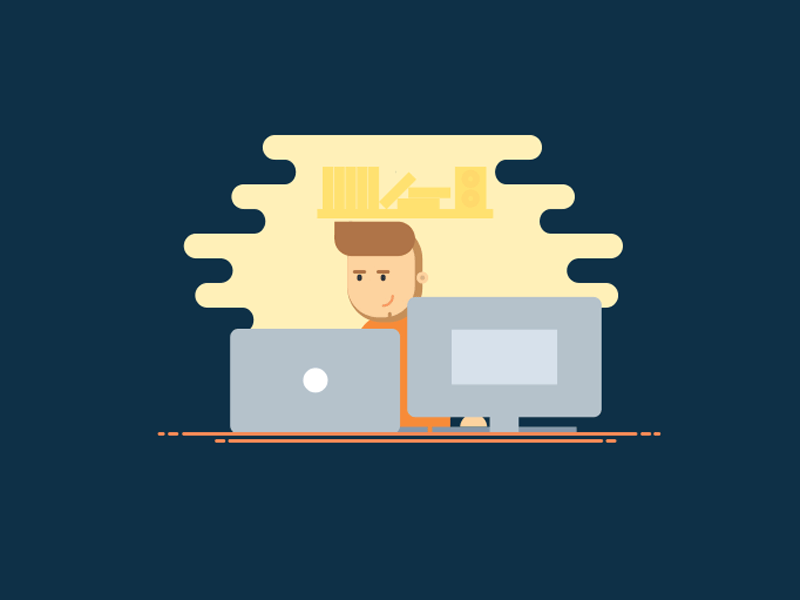|
In this step the candidates will upload their scanned image/documents as required in the application form.
Note:
• If the candidates don’t have their migration certificate at the time of applying, they will select the declaration regarding migration certificate.
• If the candidate belongs to the particular caste category other than general, they will have to upload their caste certificate. The caste certificate is not required for general category.
REQUIRED SCANNED DOCUMENTS :
1. 10th marksheet file type - pdf
2. 10th admit card file type - pdf
3. 12th marksheet (for Degree, Degree(CVS) and MCOM class only) file type - pdf
4. 12th admit card (for Degree, Degree(CVS) and MCOM class only) file type - pdf
5. Graduation marksheet (for MCOM class only) file type - pdf
6. Graduation admit card (for MCOM class only) file type - pdf
7. Aadhar Id file type - pdf
8. Cast Cetificate (only for other than general caste category) file type - pdf
9. Last academic migration certificate (Last academic migration certificate (not required, if opted the migration submission declaration) file type - pdf
10. Applicant’s Latest Photo file type - jpg/png | Best image Size: Height - 150px, width - 120px Less than 50Kb
11. Applicant’s Signature file type - jpg/png | Best image Size: Height - 50px, width - 120px Less than 20Kb
12. Parents’/Guardian's Signature file type - jpg/png | Best image Size: Height - 50px, width - 120px Less than 20Kb
Note :
• The scanned documents should be in pdf format only. Size of the file must not exceed 75 kb and other documents must not exceed 150 kb.
|